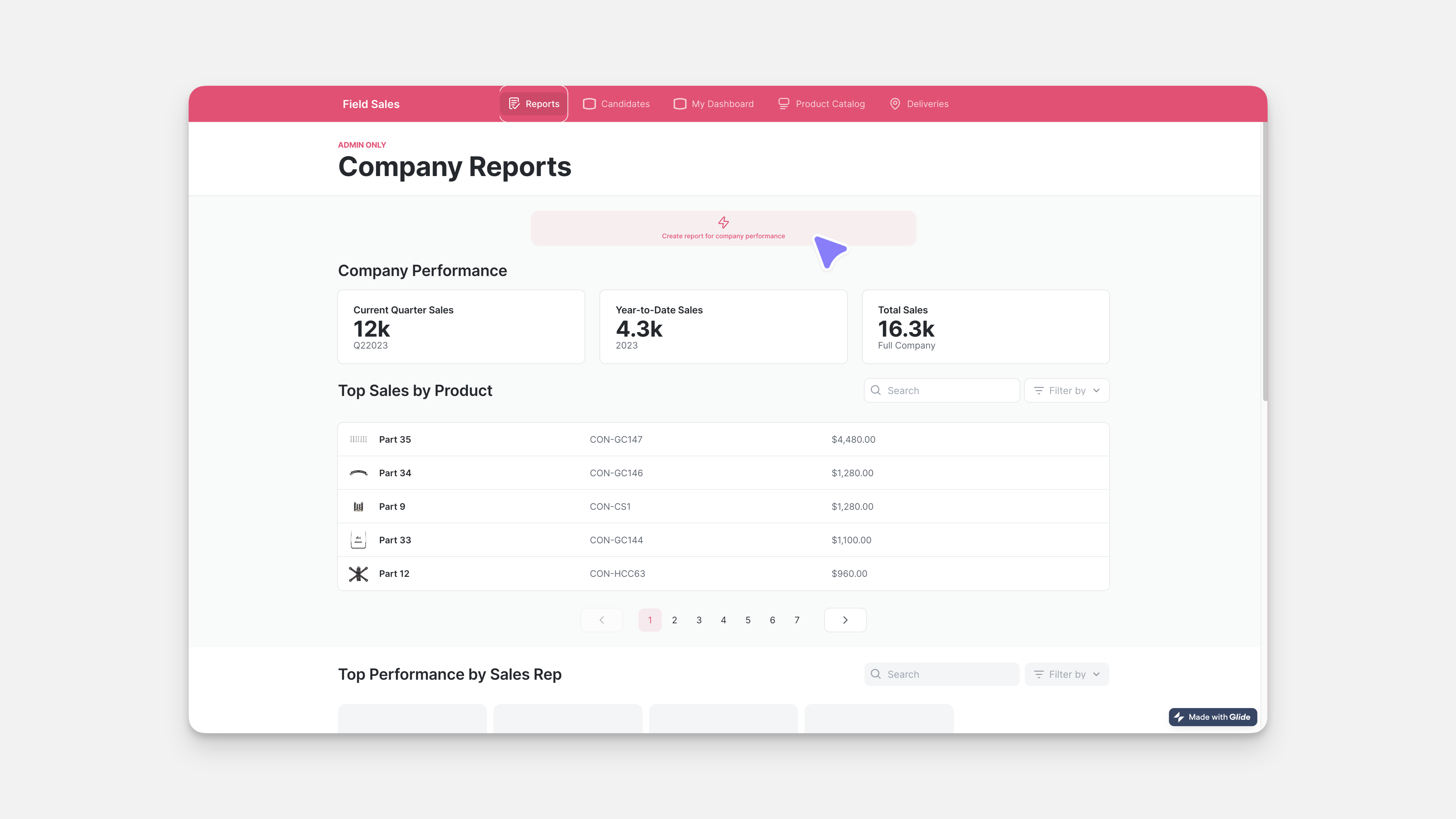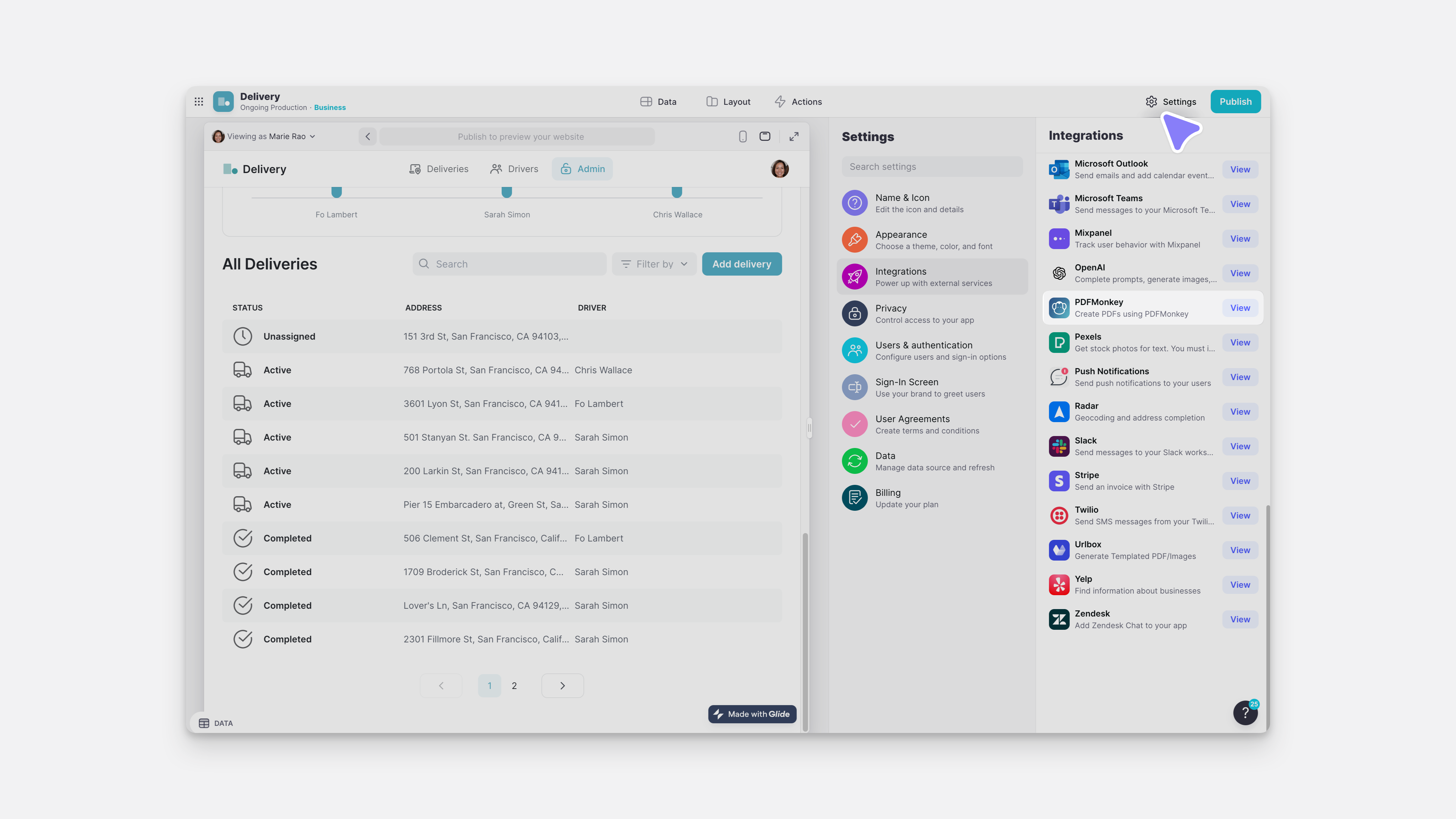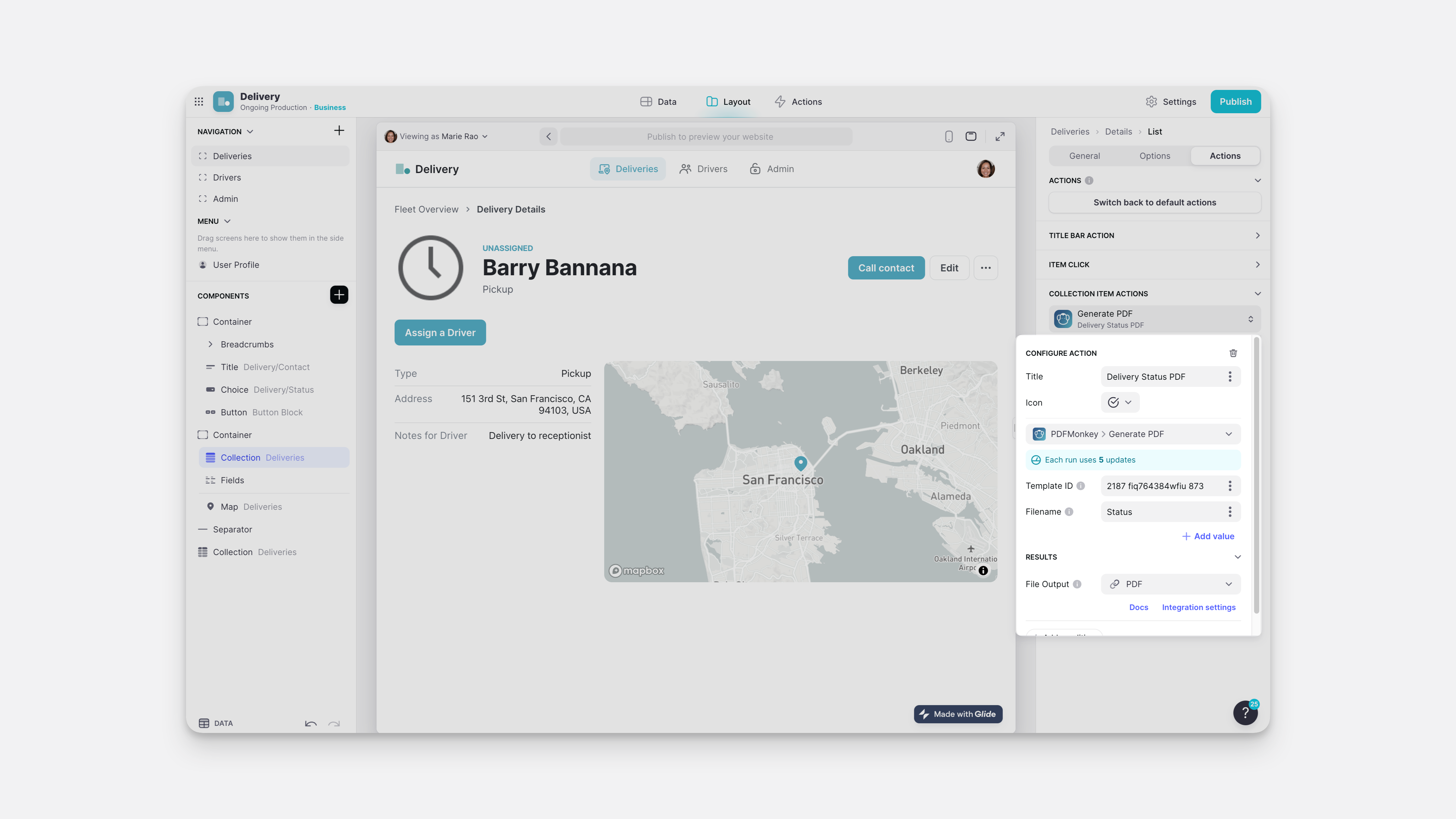PDFMonkey is a platform that allows you to generate PDF files dynamically using templates and data. With the PDF Monkey integration, you can generate PDF documents using data from your Glide app.
Don't see the PDFMonkey integration?
Adding and Configuring the Integration
To start using the PDFMonkey integration, you first need to add it to your project.
- In Glide, click the Settings menu.
- Find the Integrations section and then select PDFMonkey.
- Click the Add button.
- Finally, add your API key to start using the PDFMonkey integration.
Features
Generate PDF file
The Generate PDF file action allows you to create a PDF document using a template from PDFMonkey and data from your Glide app.
| Field | Description | Required? |
|---|---|---|
| Template ID | PDFMonkey Template ID | ✅ |
| Filename | Name for file, without extension. | ✅ |
| +Add value | Data to include in PDF | ❌ |
| File output | Column in Glide for PDF link | ✅ |
The action can be added to a Component that supports Actions (e.g., a Button component), added to an action sequence in the Action Editor, or after a Form is submitted.
To learn more generally about Integrations in Glide, including how they affect your app’s usage, check out our Introduction to Integrations.