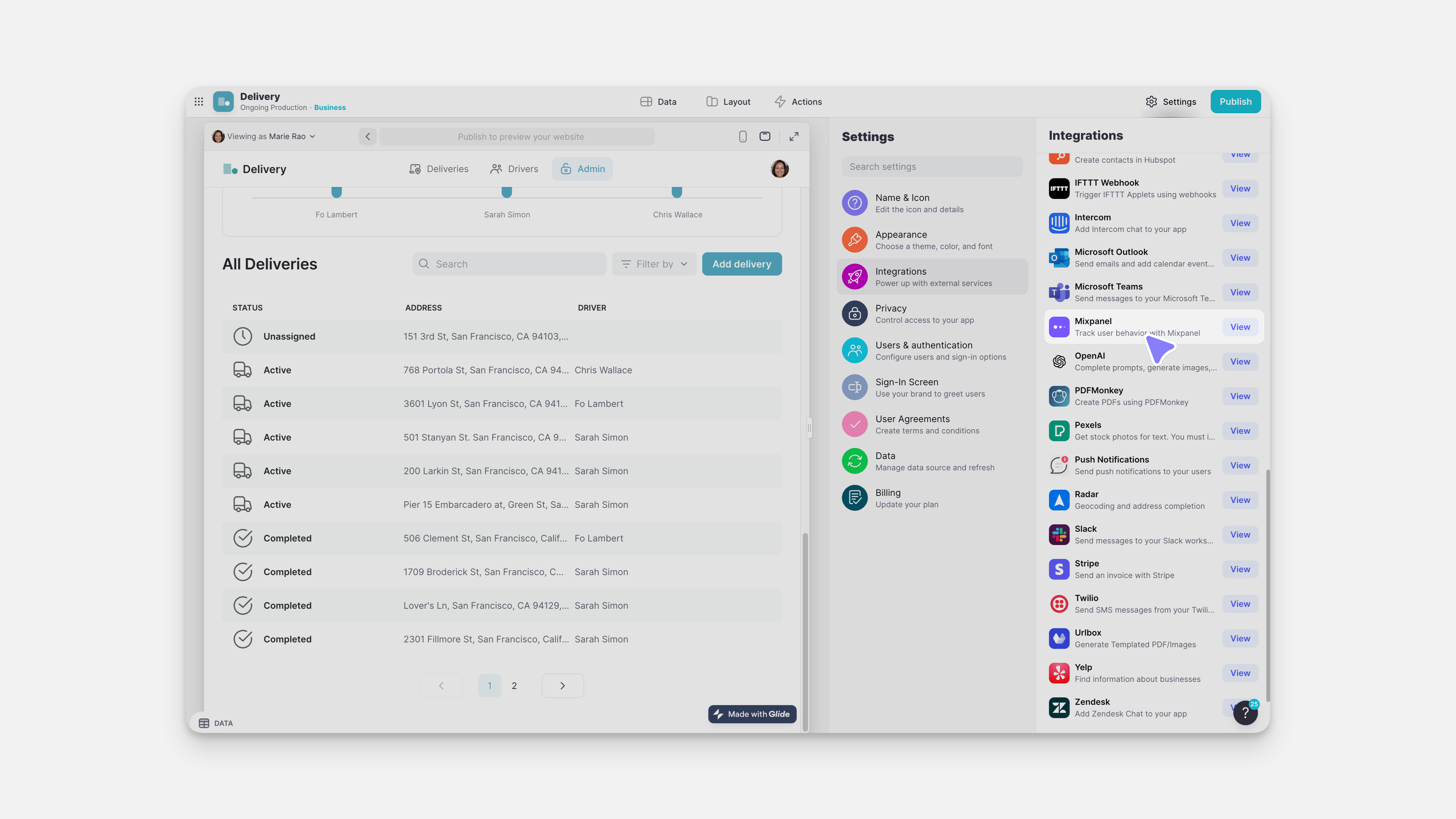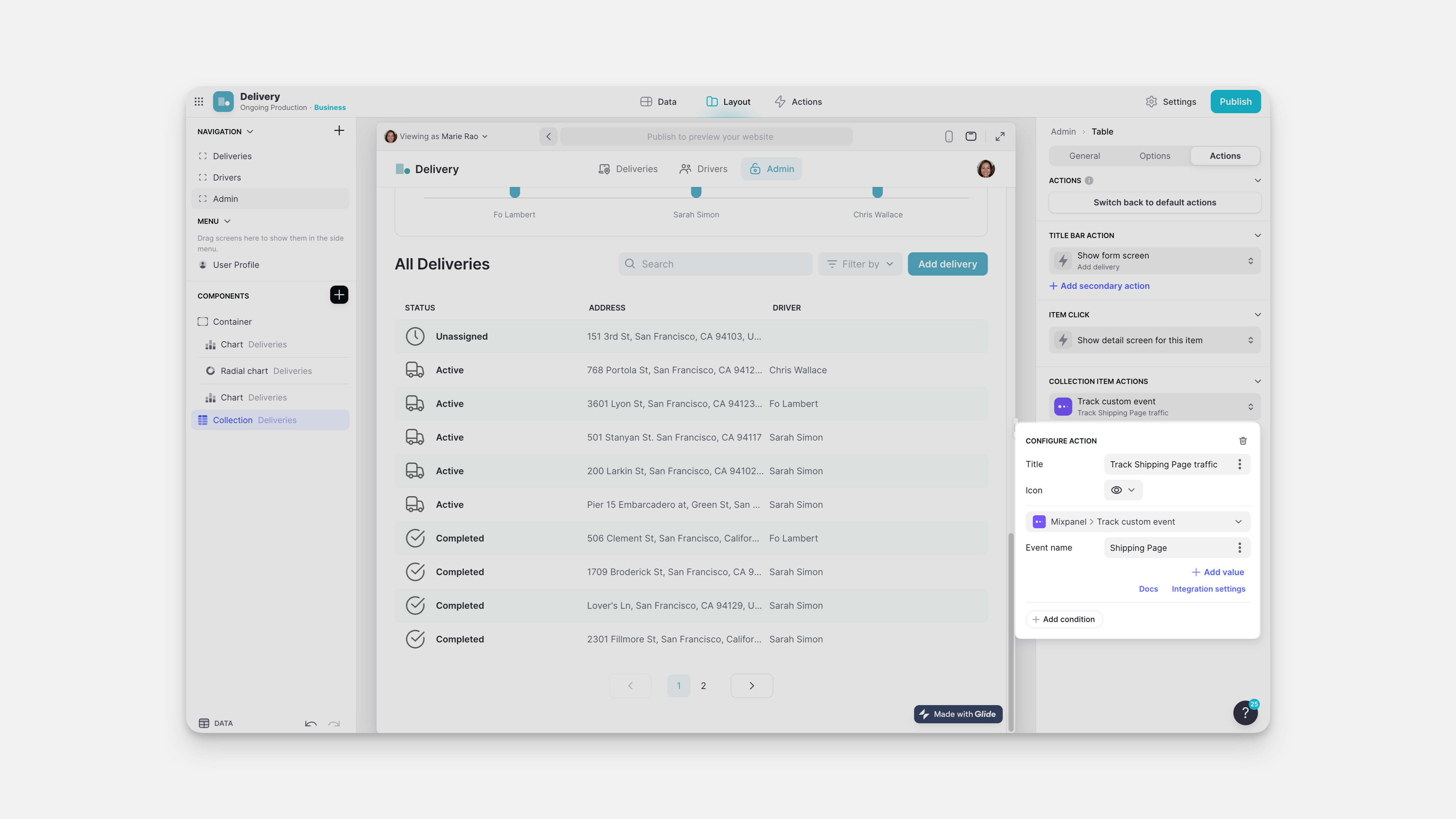Mixpanel is a business analytics platform. With the Mixpanel integration, you can track user behavior in your Glide app.
Don't see the Mixpanel integration?
Adding and Configuring the Integration
To start using the Mixpanel integration, you first need to add it to your project.
- In Glide, click the Settings menu.
- Find the Integrations section and then select Mixpanel.
- Click the Add button.
- You will need your Mixpanel project’s Project token to track events.
- You can find your Project token in your project settings.
Features
Send event to Mixpanel
The Send event to Mixpanel action is used to send an analytics event to your Mixpanel project. After naming the event, you can add values to track in Mixpanel.
The action can be added to a Component that supports Actions (e.g., a Button component), added to an action sequence in the Action Editor, or after a Form is submitted.
To learn more generally about Integrations in Glide, including how they affect your app’s usage, check out our Introduction to Integrations.