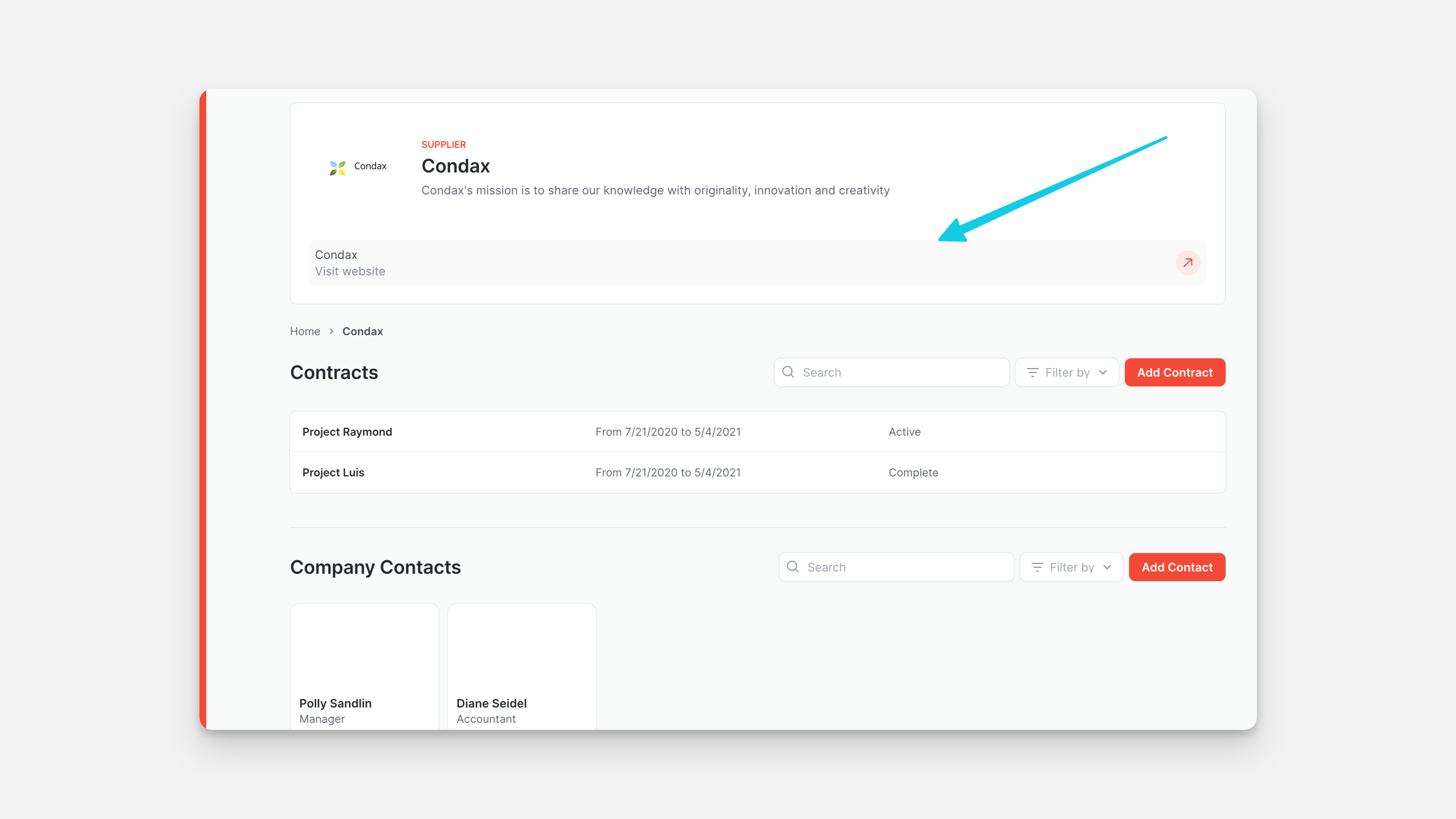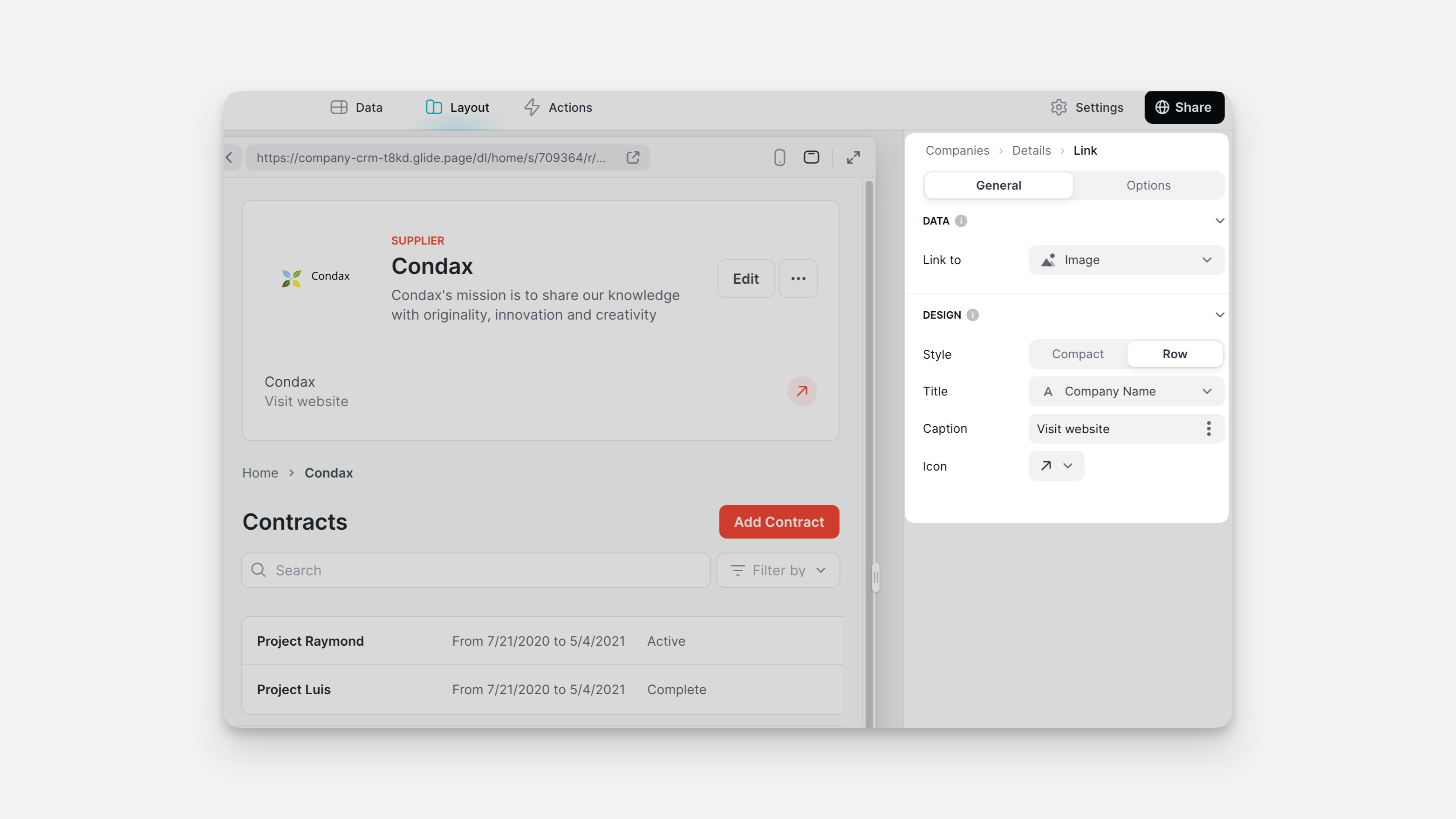Use case of the Link component
Configureation
Data
Locate the General tab on the right side of the Layout Editor. Use the Link to field to select the value from your data to display, or select Custom to enter a Custom Valuefor this field.
Design
- Configure the Style of the link to be displayed.
- Select the title. You can either select a column with pre-populated value from the data editor or add custom text by selecting Custom. The Title can also be left blank if you only want to display an Icon.
- Select an Icon to be displayed.
- If using the Row style, use the Caption field to select the value from your data to display or select Custom to enter a custom value for this field.
Configuring the Link component
Compact style will display the link as a button with a width that adjusts depending on the chosen Title. Row will display the link in a full-width row along with an optional Caption field.
Updated 2 weeks ago