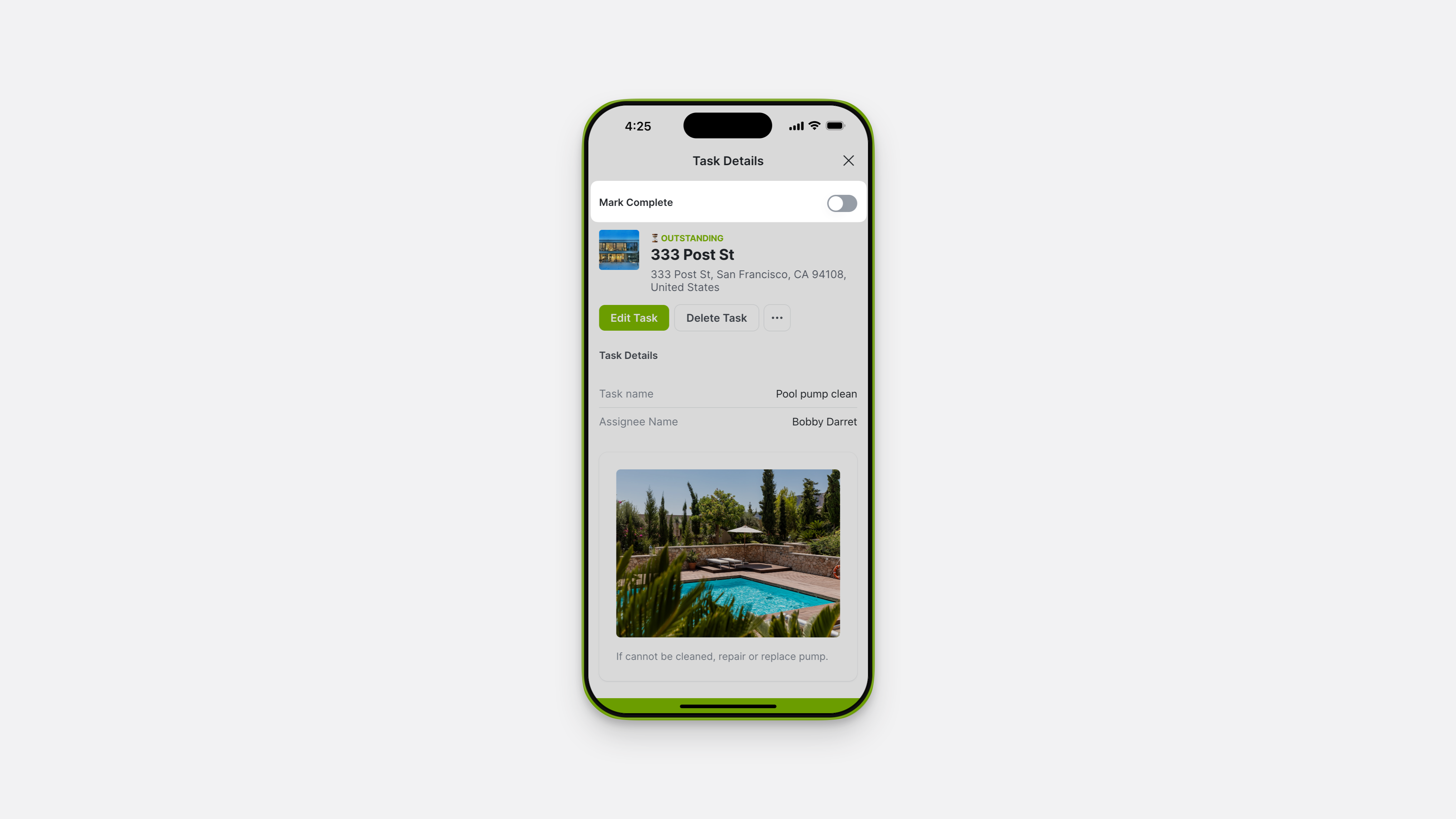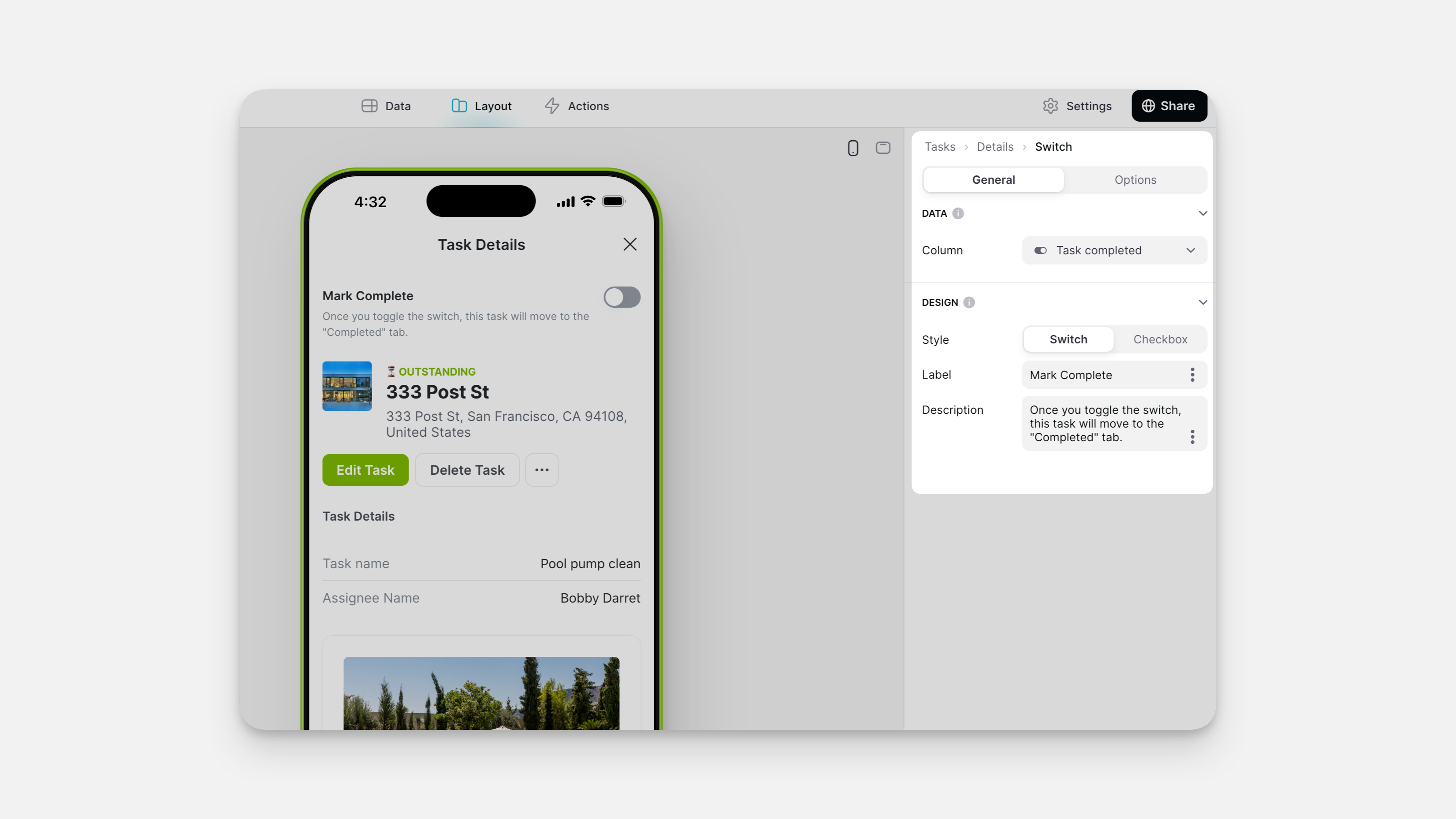The Checkbox and Switch components allow you to toggle boolean values in your data source.
Use case of the Switch component
Data and Design
- Select a column in your data source to write the value to.
- You can toggle between Switch and Checkbox easily by changing the Style
- Use the Label and Description fields to provide insights to your users.
Configuring the Switch component
Updated 2 weeks ago