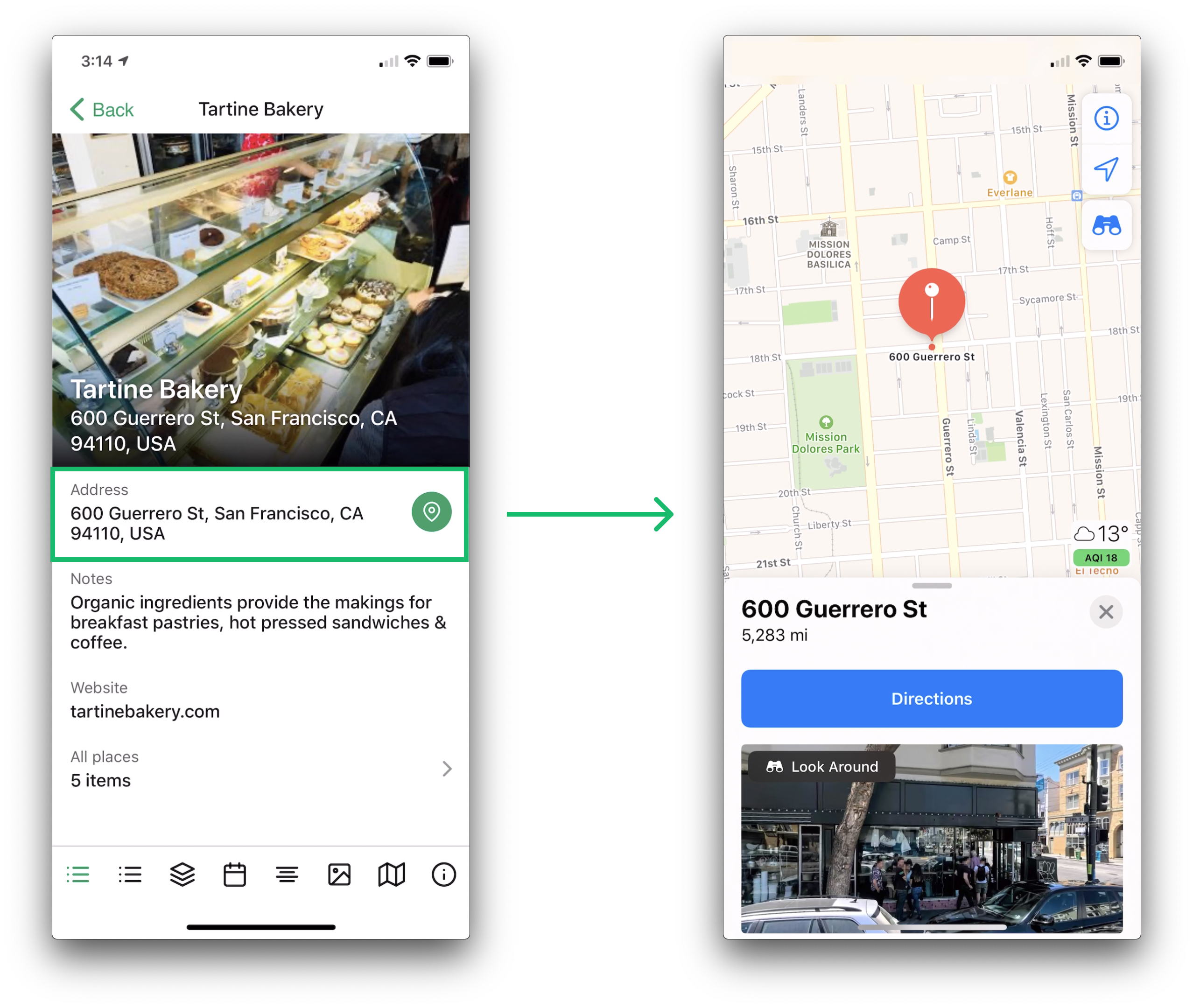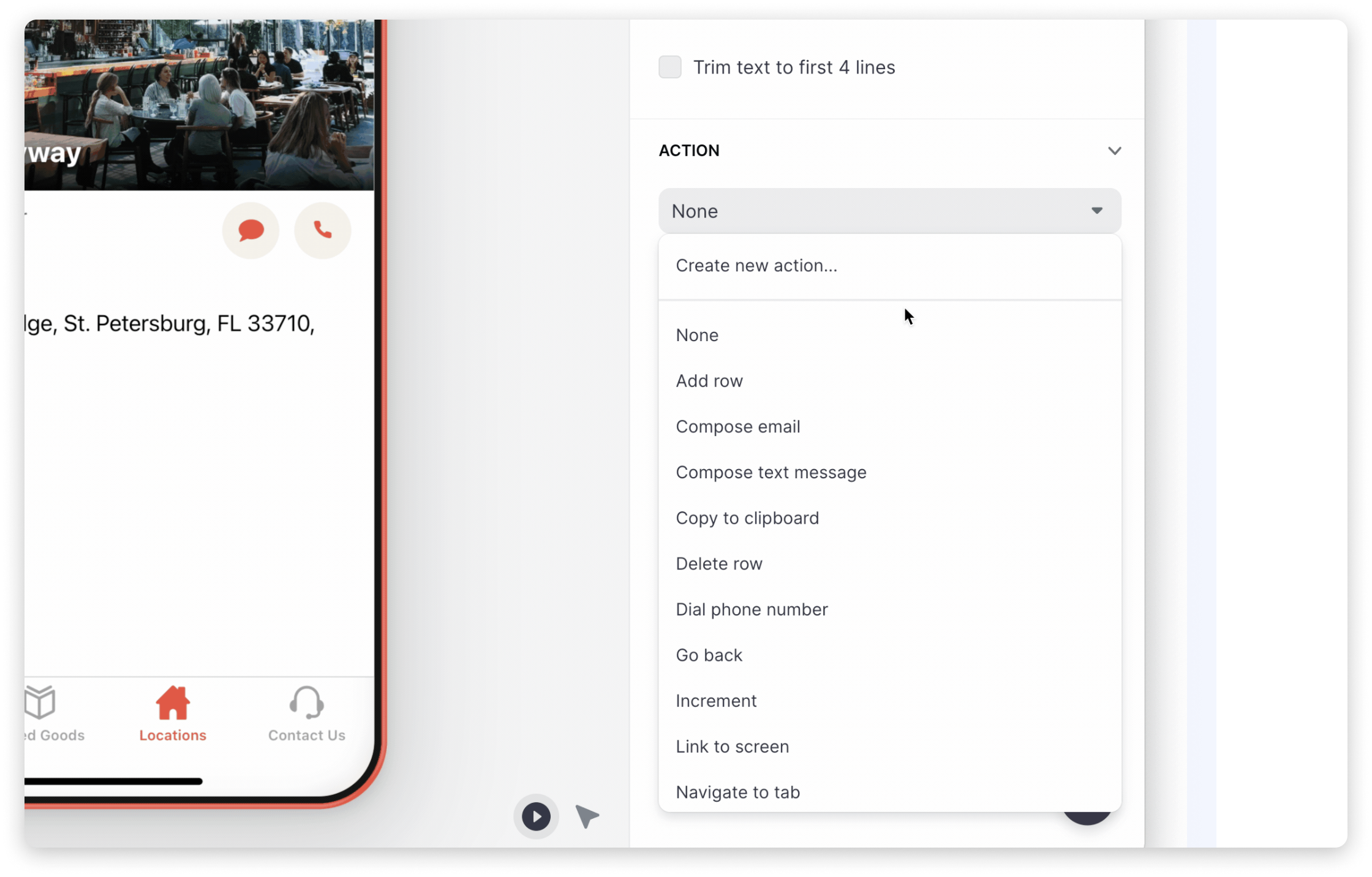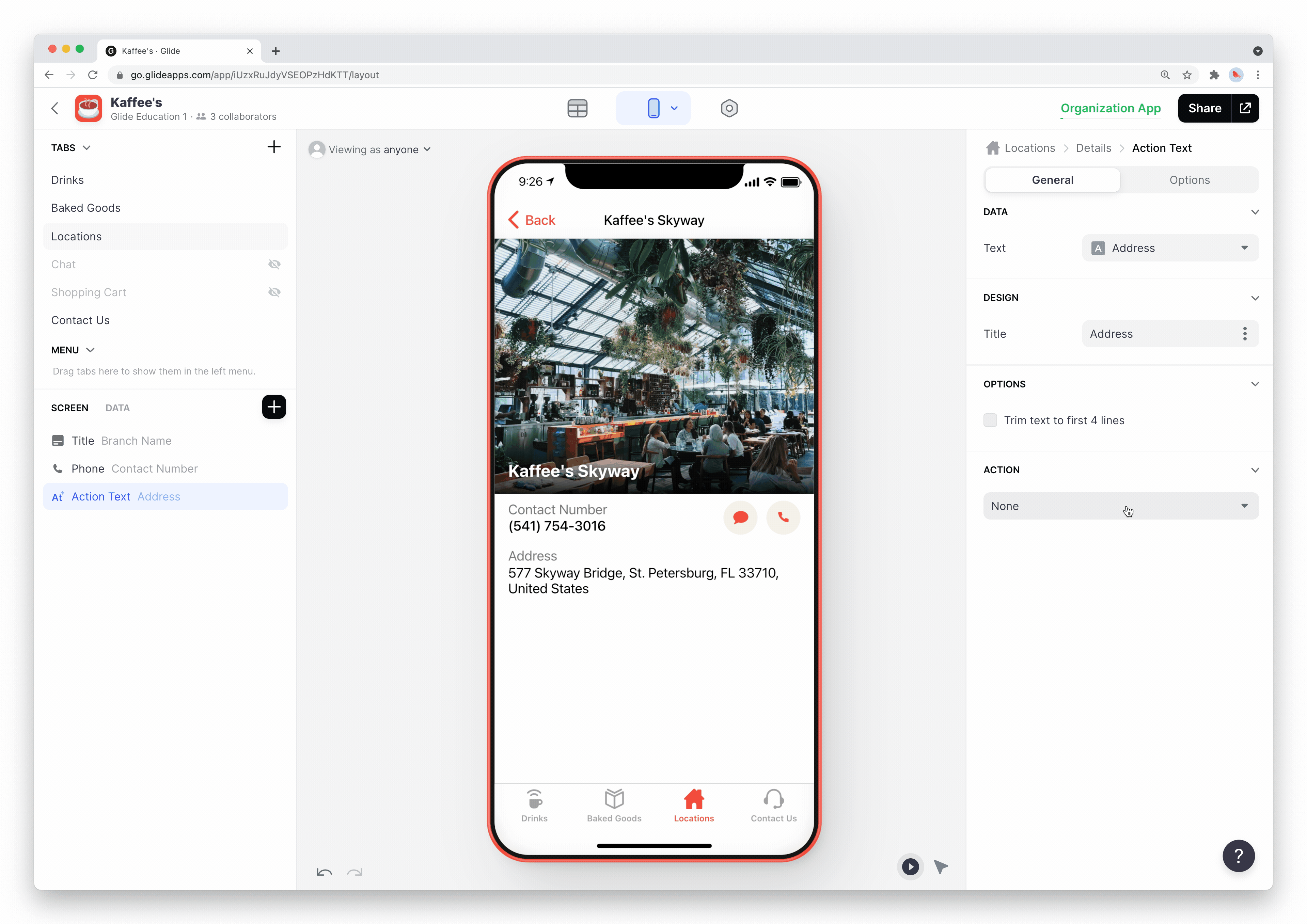The Show Address on Map action allows users to tap a Component like Button or Image and open the address on a map.
To set this up, configure the action setting of your component and set it to Show Address on Map.
Make sure the component is bound to the column where your addresses are listed.
Tapping on your component will open your device's default map to search for that address.
Updated 2 weeks ago