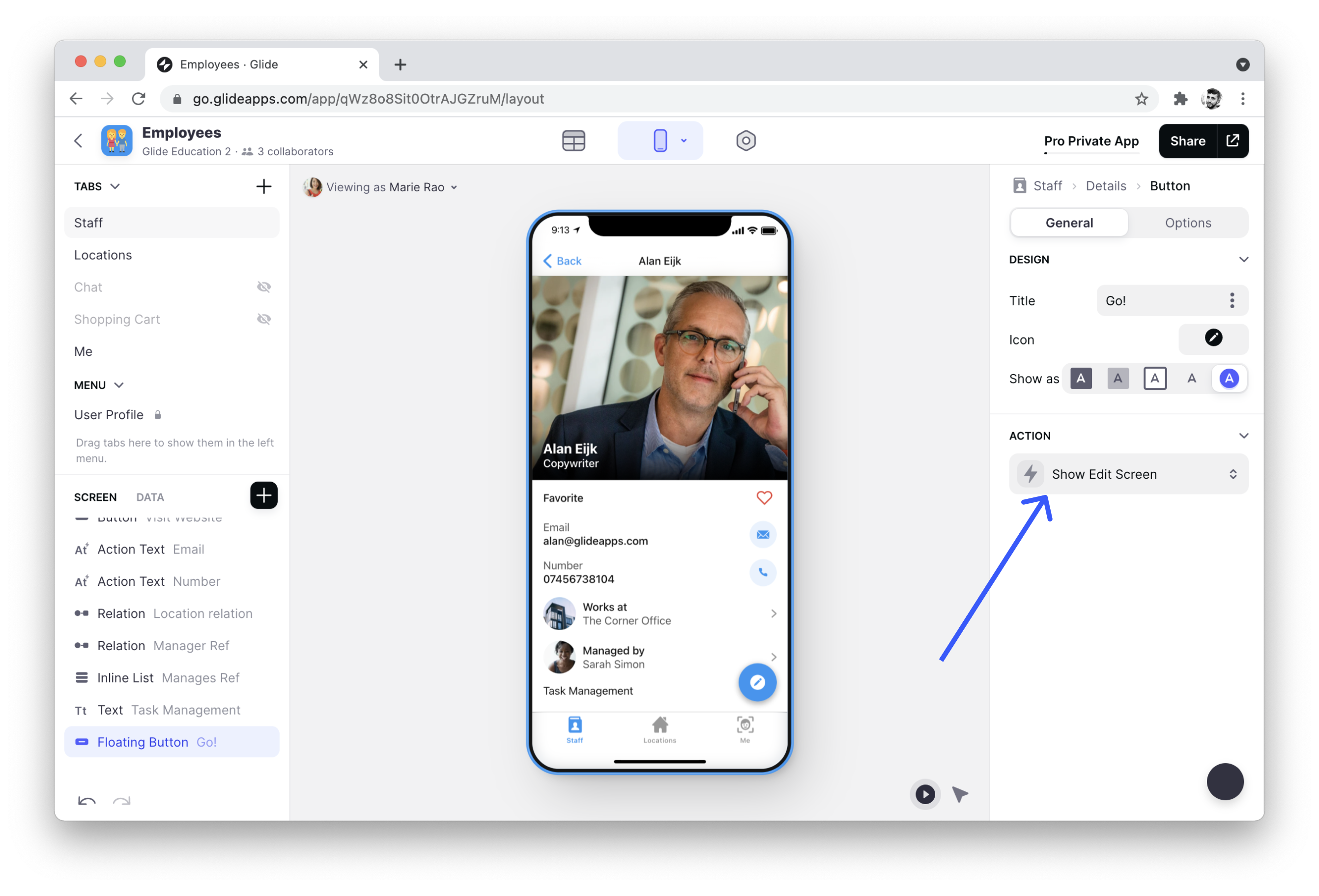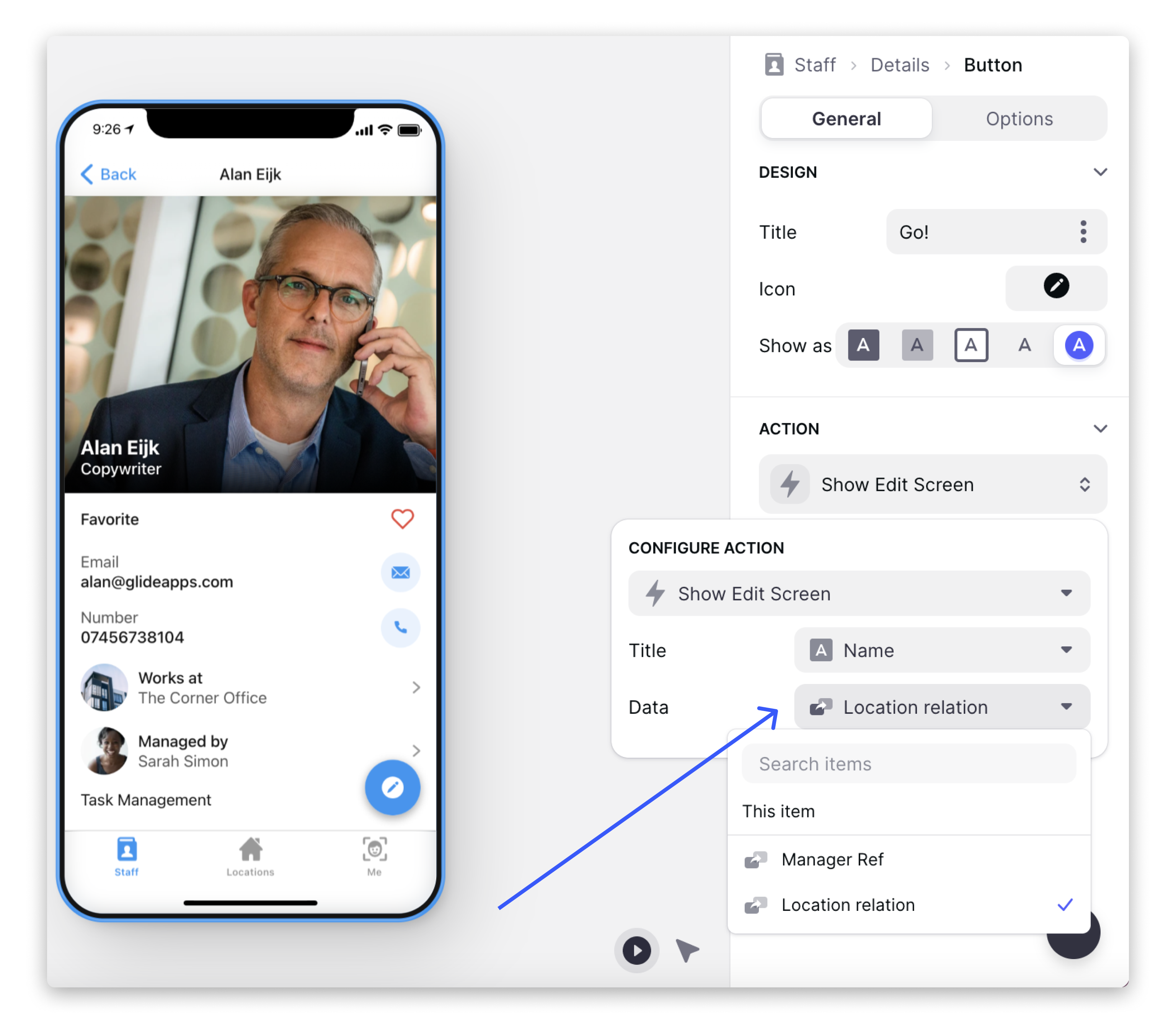We can now open the edit screen with a Single Action, Show Edit Screen. This allows us to prompt users to edit a screen with components such as a Title or a Button.
We can also select the Data we want to edit. We can select This Item, which would enable us to edit the current screen; or any Single Relation that we have in our current Sheet. We can also add a Title to our Edit screen, either a Custom Title or pick a column from our Database.
Updated 2 weeks ago