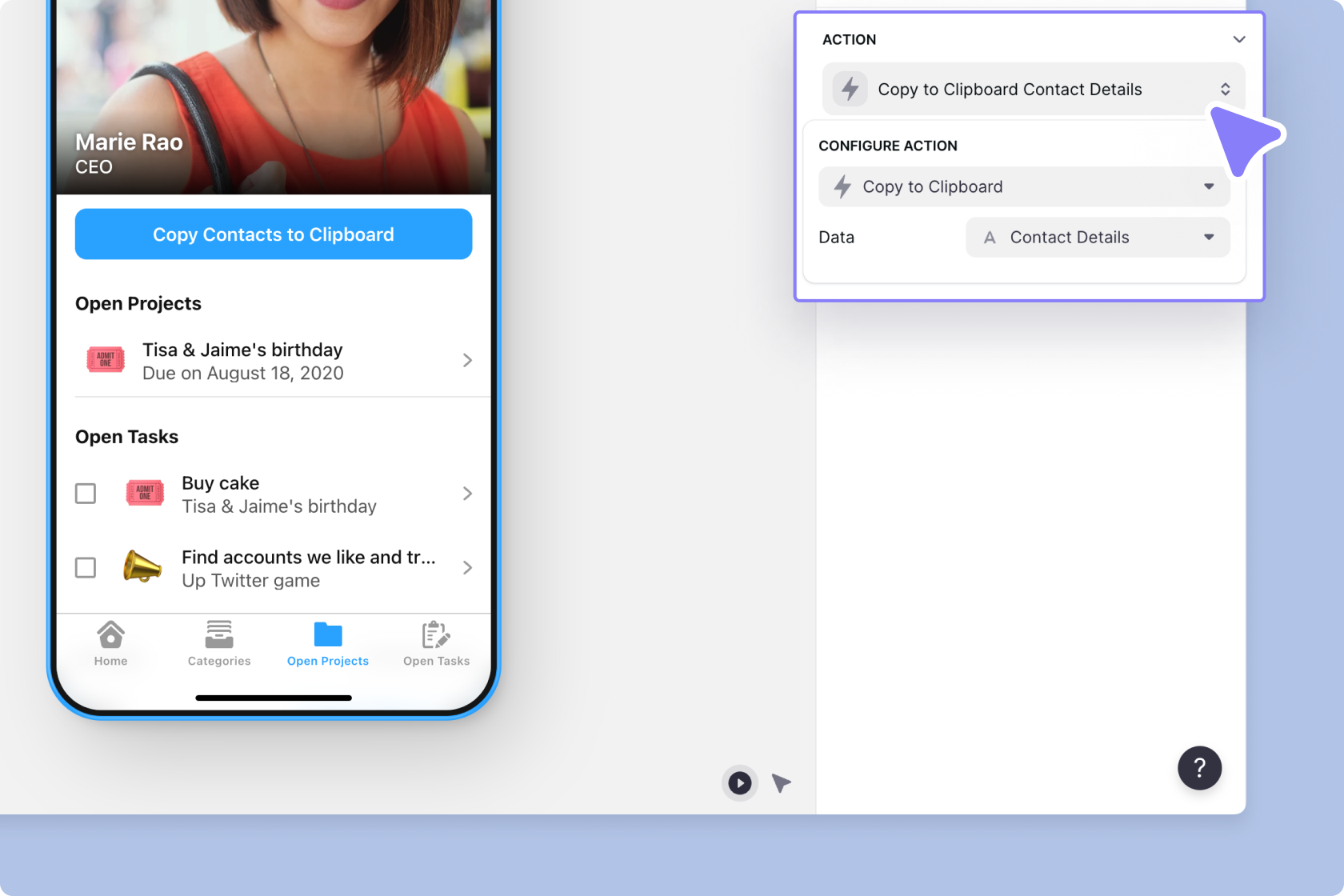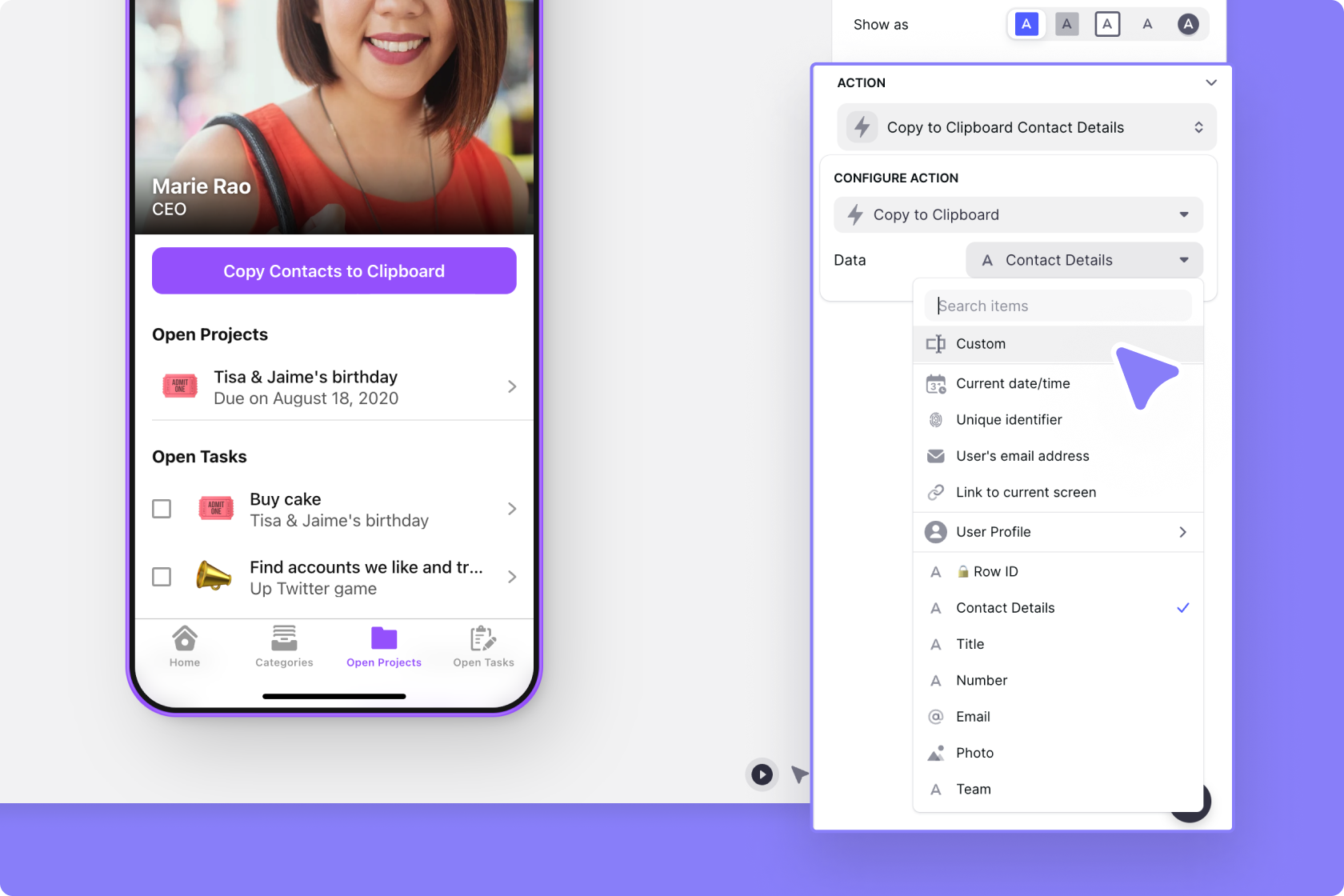The Copy to Clipboard action copies a value to the user's clipboard.
Data
Once you configure the Copy to Clipboard action, you need to set the data source to be copied. This can be any of the following:
- Custom Text
- Unique values like Current Date/Time, a Unique Identifier, User's Email Address, or the Link to the current screen
- Data from a specified column in your sheet
Updated 2 weeks ago